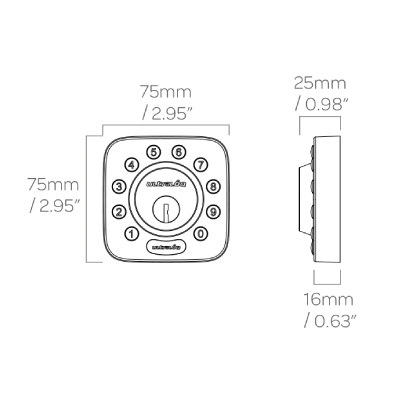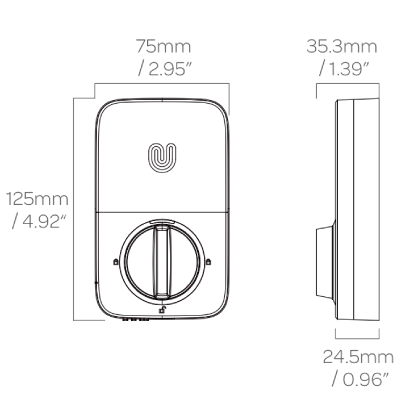Up to 8 months
and
Our most popular smart lock is also PC Magazine’s Editors Choice “Best Smart Lock.” Enjoy the convenience of using your finger as your key.
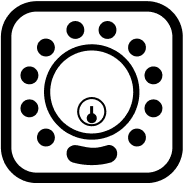
ULTRALOQ introduced the world’s first biometric smart lock with a fingerprint scanner in 2016, setting a new industry standard for smart locks.
Since that time, we have continued to lead the industry by launching seven world-first product breakthroughs. ULTRALOQ is now widely recognized for pushing the boundaries of innovation and delivering the most advanced and reliable smart locks on the market.
Today, we’re proud to say that over 1 million customers in the USA trust ULTRALOQ.






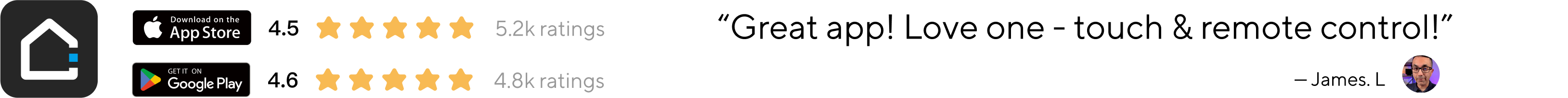
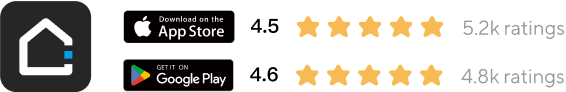

—
—
—
—
—
—
—





—
—
—
—
—
—
—
ULTRALOQ is designed to fit any US standard door and only takes a few minutes and four screws to install. No wiring or drilling required.
Ultraloq U-Bolt Series fit the United States standard doors with a 2-1/8" (53 mm) diameter borehole. Click here to check the detailed dimensions.
For thicker doors Between 1-3⁄4" to 2-1⁄4", please order the Ultraloq Thick Door Kit.
There will be low battery alert on the lock and App when battery is low. Red LED will ash 3 times along with 3 beeps when the lock is activated. Please replace batteries. If battery runs out, you can use the backup key to unlock
ULTRALOQ Handle Push Pull matches U-Bolt Series well. You can click here to order.
The U-Bolt Series supports a maximum of 60 users, and each user can register 1 code.
If you purchased the Bluetooth version, you'll need to buy an additional WiFi Adaptor to connect to the internet. Click here to purchase.
If you purchased the Z-Wave version, the package includes a WiFi Adaptor. Simply plug it in, configure your home Wi-Fi, and you're all set.
If you purchased the built-in WiFi version, no additional WiFi Adaptor is needed. Just connect it to your home Wi-Fi, and you're good to go.
First, connect your lock to WiFi. For the Bluetooth version, you’ll need to purchase a WiFi Adaptor separately. For other versions, no additional purchase is needed. Download the U Home Appand follow the setup instructions provided in the app.
1. Some smart features, including Remote Smartphone Control, Smart Notifications, Smart Home Integration including Works with Alexa / Google Assistant / SmartThings / IFTTT with require U-Bolt + WiFi Bridge, U-Bolt WiFi or U-Bolt Z-Wave with a compatible Z-Wave-certified smart home system like SmartThings, Habitat etc. Features may vary based on Z-Wave controller. Working internet and Wi-Fi is required.
2. Some smart features including Door Status and Smart Auto Lock require U-Bolt WiFi and U-Bolt Z-Wave. U-Bolt and U-Bolt + WiFi Bridge doesn't show you door status and auto locks on a preset timer.
3. Compatible with Z-Wave Hubs requires U-Bolt Z-Wave with Z-Wave-certified smart home system like SmartThings, Habitat etc.
4. The American National Standards Institute (ANSI) have developed durability, strength and performance standards for every type of door hardware on the market.