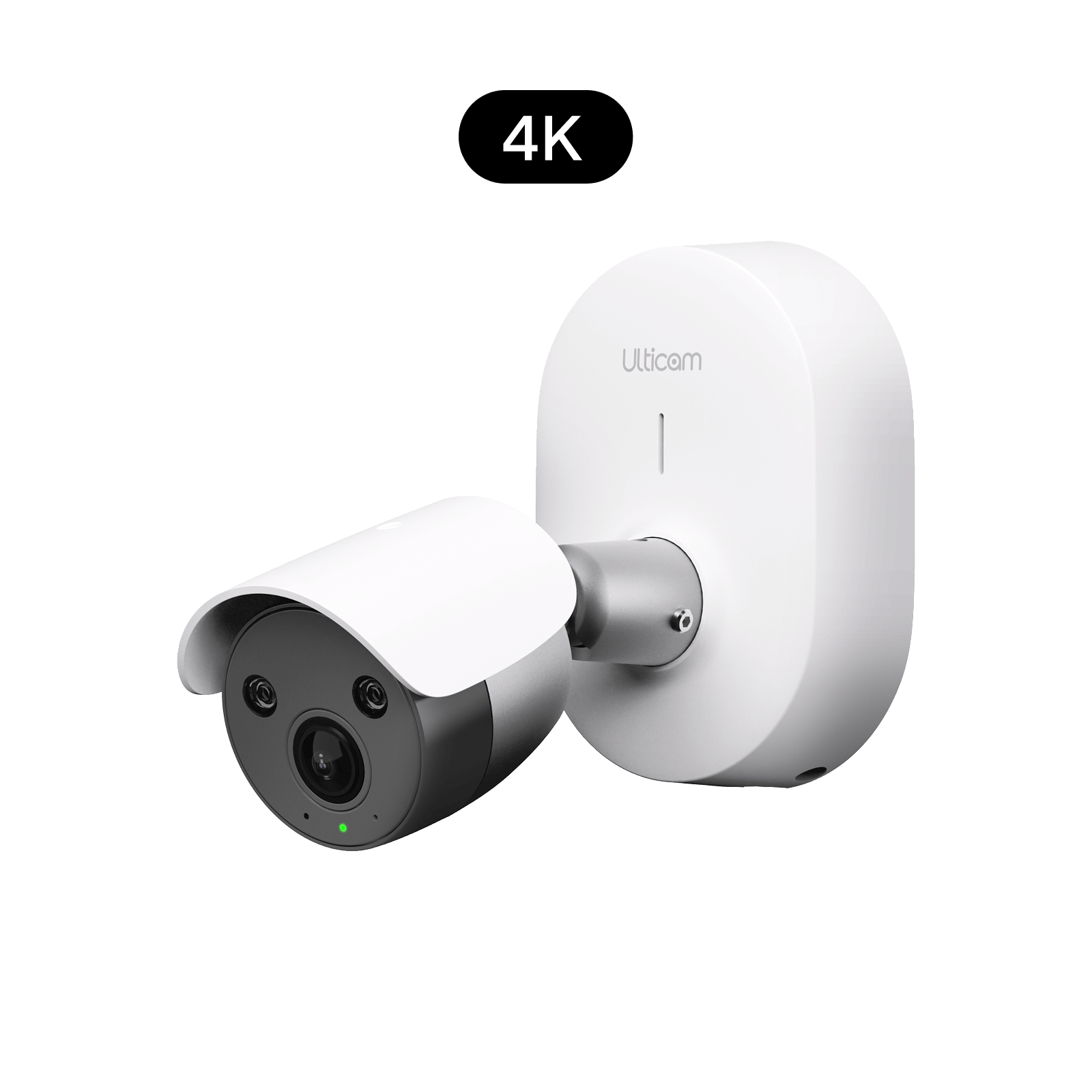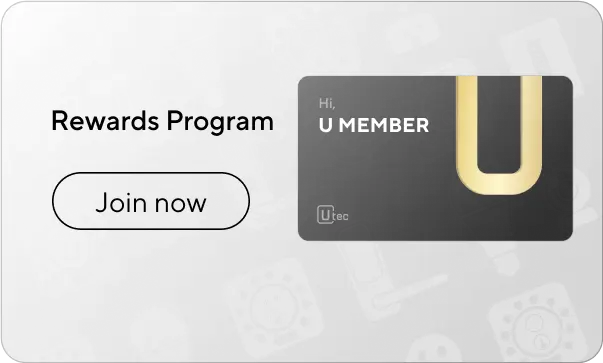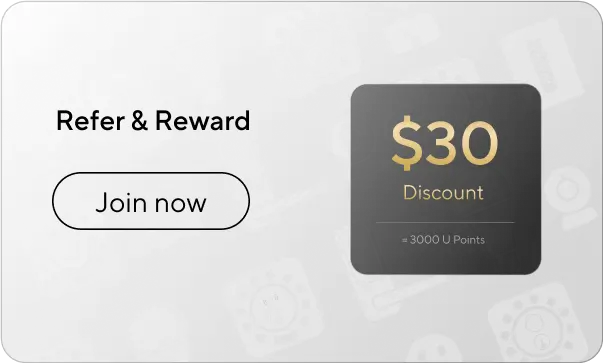Ever since getting the Dot, my do hasn't destroyed the house once—worth every penny.
Keyless via Smart Lock—
No time to walk? Auto-schedule dog walker secure access.
You can grant visitors temporary codes for scheduled access. It works with or without a phone.

App-scheduled yard walks for pets—timed relaxation. (Must be used with a door closer.)

Auto-unlock will warmly welcome you back home when you arrive.

Pet Owners: Popular Smart Lock

ULTRALOQ Bolt Fingerprint

ULTRALOQ Bolt NFC

ULTRALOQ Latch 5 Fingerprint
Cloud AI Security Camera—
Never miss a wag or meow in real time.
AI-Powered Event Detection
AI-powered 24/7 home security. Ease your pet anxiety knowing you can check on your lovelies anytime. Battery-magnetic base fits flexibly in any room.
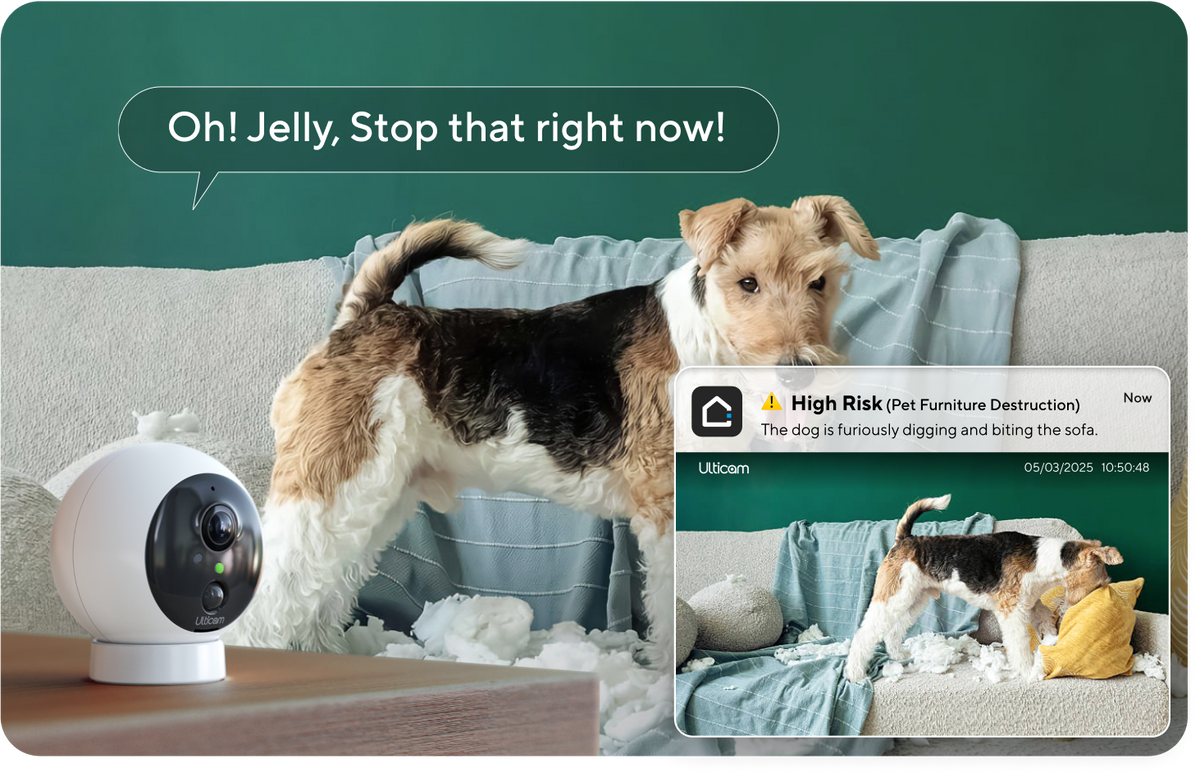
Lifetime Free Cloud Storage
Free cloud storage lets you share highlights instantly. Never miss the happy moments.

Pet Owners: Popular Smart Camera

Ulticam Dot

Ulticam IQ
Smart Power & Automation
Better care for pets home alone.
Makes pet devices smart—remote/timed on/off control. Sync with other smart devices to create pet-only scenes for one-touch activation
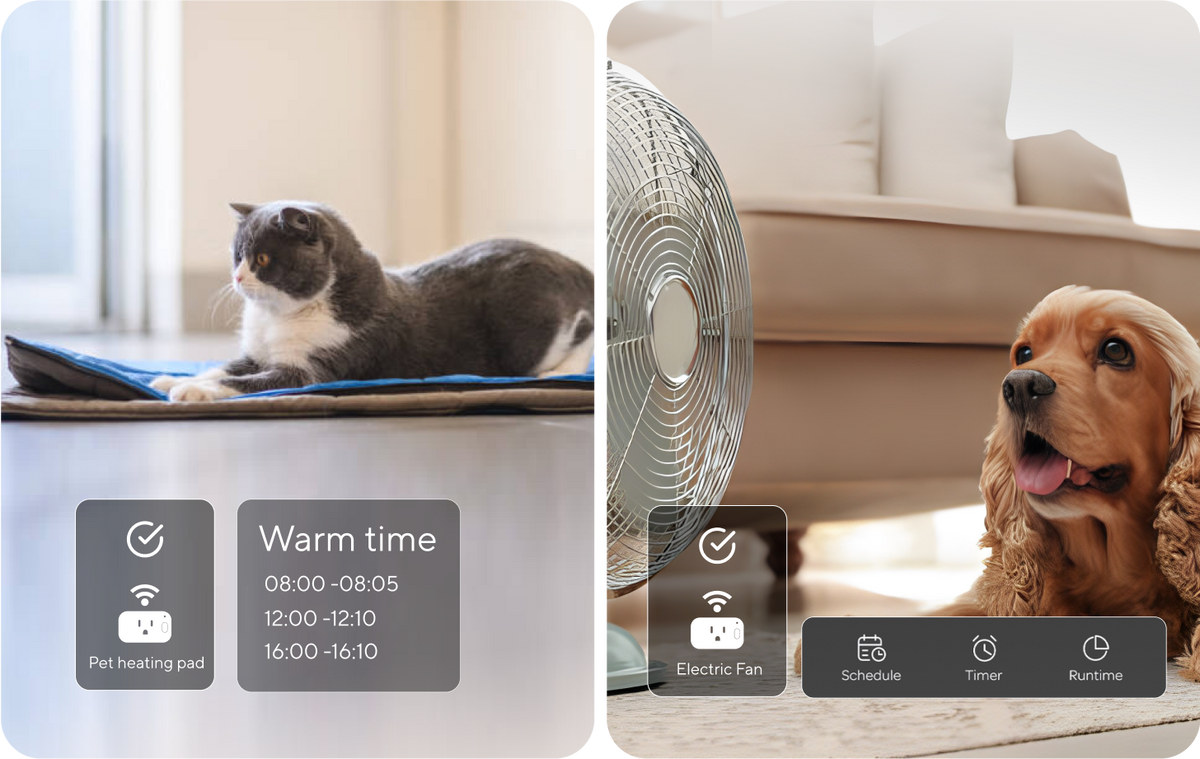
Color & brightness adjust to soothe pet emotions. Timed on/off simulates presence to ease anxiety.

Popular Smart Lighting & Power

U-tec Smart Plug

Bright A19 Bulbs

U-tec Smart Single Pole Dimmer Switch
More Control
Works with the leading smart home platforms
Smart Living with

Our app effortlessly blends security and comfort, creating smart moments made just for you through automation and scene settings.
-
①
One App for Everything
-
②
Simple Touch Controls
-
③
Non-stop Monitoring
-
④
Easy Group Control
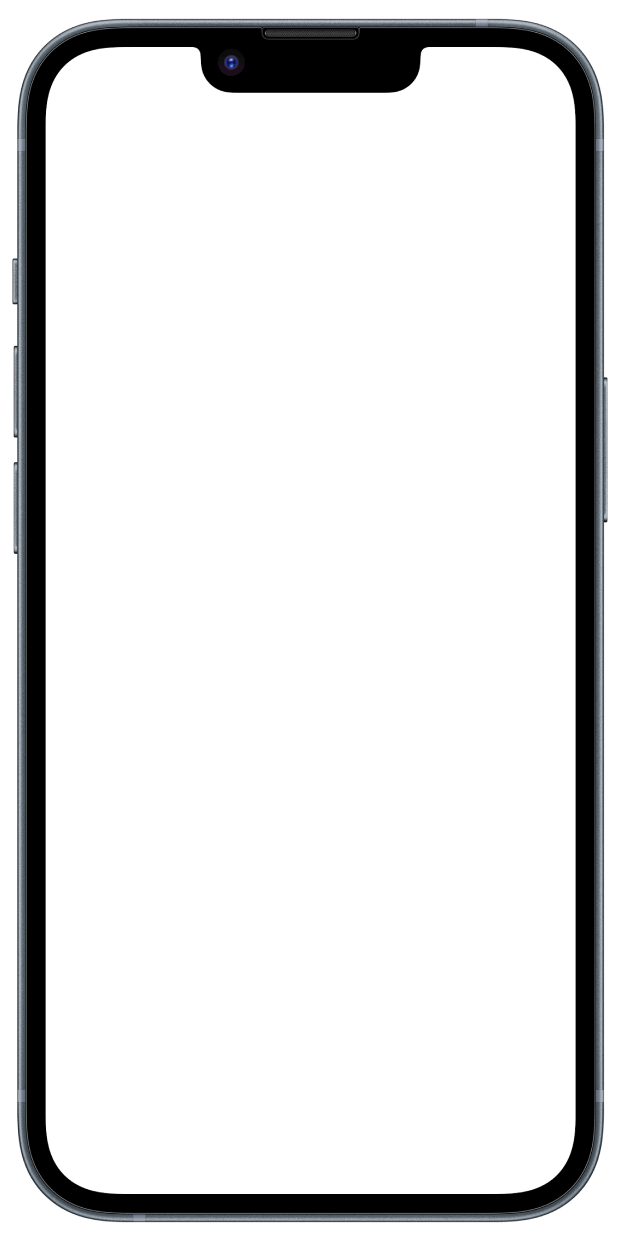
- ①
- ②
- ③
- ④
Bundles Popular with Pet Owners

PetGuard Kit
Ulticam Dot
-
+
ULTRALOQ Bolt Fingerprint
-
+
U-tec Smart Plug
-
+
Total
$280.97
Buy Now

PetGuard Plus
U-tec Smart Plug
-
+
Total
$10.99
Buy Now
Easy Install & Setup
No technical skills necessary. If you have questions, we can provide answers. Our support team can help 24/7.
FAQ
1. Will Ultraloq U-Bolt Pro Series Work on My Door?
Ultraloq U-Bolt Pro Series fit the United States standard doors with a 2-1/8" (53 mm) diameter borehole. Click here to check the detailed dimensions.
For thicker doors Between 1-3⁄4" to 2-1⁄4", please order the Ultraloq Thick Door Kit.
2. How can I unlock U-Bolt Pro Series if battery runs out?
There will be low battery alert on the lock and App when battery is low. Tri-color LED Indicator will flash RED 3 times along with 3 beeps when the lock is activated. Please replace batteries. If the batteries run out, please use the backup key to unlock or connect a 5V power bank to activate the lock temporarily.
3. What's the matching handle for Ultraloq U-Bolt Pro Series?
ULTRALOQ Handle Push Pull matches U-Bolt Pro Series well. You can click here to order.
4. What is the user capacity for the U-Bolt Pro Series?
The U-Bolt Pro Series supports a maximum of 50 users, each user can register one code and 2 fingerprints.
5. How do I connect the lock to the internet?
If you purchased the Bluetooth version, you'll need to buy an additional WiFi Adaptor to connect to the internet. Click here to purchase.
If you purchased the Z-Wave version, the package includes a WiFi Adaptor. Simply plug it in, configure your home Wi-Fi, and you're all set.
If you purchased the built-in WiFi version, no additional WiFi Adaptor is needed. Just connect it to your home Wi-Fi, and you're good to go.
6. How do I connect to Alexa, Google Assistant, SmartThings, or IFTTT?
First, connect your lock to WiFi. For the Bluetooth version, you’ll need to purchase a WiFi Adaptor separately. For other versions, no additional purchase is needed. Then download the U Home App and follow the setup instructions provided in the app.