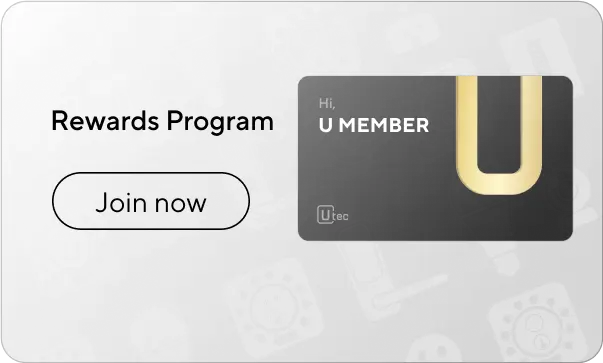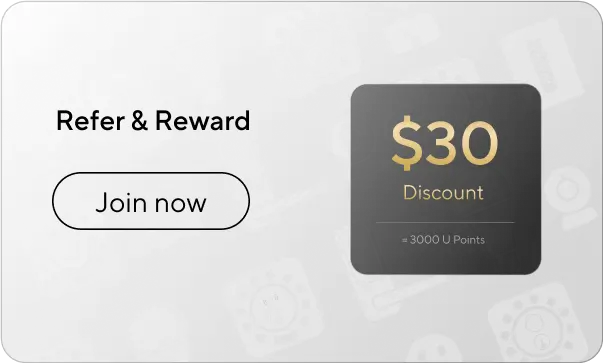ULTRALOQ saved my kid and my pets from lockouts! Sharing temp codes with dog walkers is genius.
Keyless via Smart Lock—
Never worry about the kids will be locked out.
Unlock/Lock From Anywhere-Whether you’re home or away, just tap in app to help your child.

Never worry about forgetting to lock the door, auto-locks behind them for your peace of mind.

Smart Notification— Parents track kids' coming/going times in real time.

Parents Popular Smart Lock

ULTRALOQ Bolt Fingerprint

ULTRALOQ Bolt NFC

ULTRALOQ Latch 5 NFC
Cloud AI Security Camera—
Like your eyes—24/7 child safety watch, Free cloud storage.
AI-Powered Event Detection
AI cuts false alerts by 99%. 24/7 yard watch—stops kids from wandering, warns of strangers & animals. Keeping your home safe.
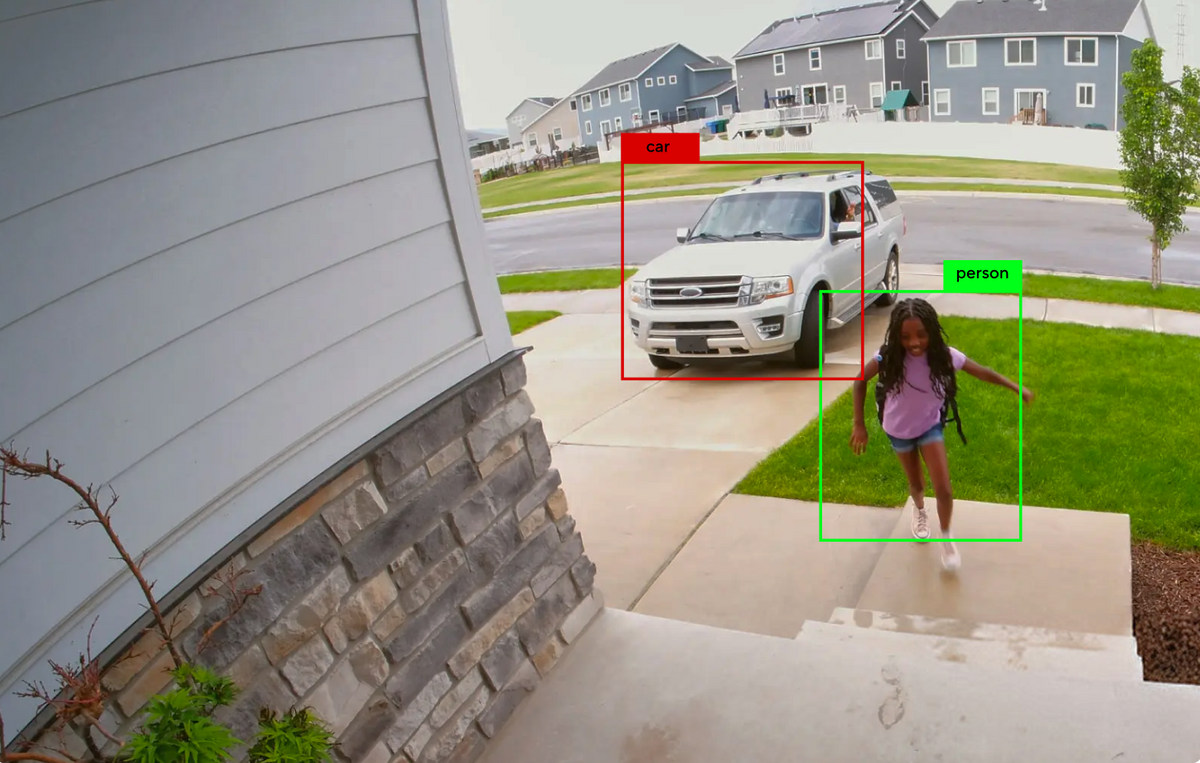
Lifetime Free Cloud Storage
Battery-magnetic: fits any room for kid safety. 7-day cloud tracks stays, save costs, never miss child's lovely moments.

Parents Popular Smart Camera
Smart Power & Automation
Fun, hassle-free living for kids.
Set lighting by mood—voice control via app/smart home for instant smart living.

Customize baby sleep scenes—smart switch triggers plug for one-touch sleep mode activation.

Popular Smart Lighting & Power
More Control
Works with the leading smart home platforms
Smart Living with

Our app effortlessly blends security and comfort, creating smart moments made just for you through automation and scene settings.
-
①
One App for Everything
-
②
Simple Touch Controls
-
③
Non-stop Monitoring
-
④
Easy Group Control
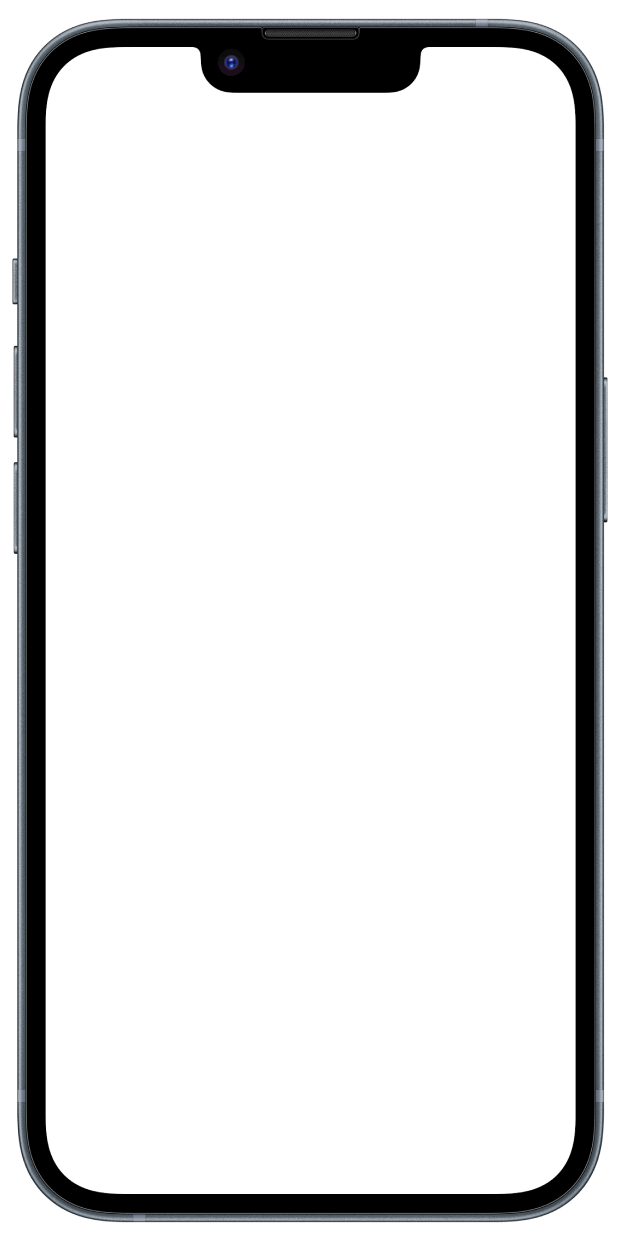
- ①
- ②
- ③
- ④
Bundles Popular with Parents

ChildGuard Outdoor
ULTRALOQ Bolt NFC
-
+
Total
$291.99
Buy Now

ChildGuard Indoor
ULTRALOQ Latch 5 NFC
-
+
Total
$248.19
Buy Now
Easy Install & Setup
No technical skills necessary. If you have questions, we can provide answers. Our support team can help 24/7.
FAQ
1. Will Ultraloq U-Bolt Pro Series Work on My Door?
Ultraloq U-Bolt Pro Series fit the United States standard doors with a 2-1/8" (53 mm) diameter borehole. Click here to check the detailed dimensions.
For thicker doors Between 1-3⁄4" to 2-1⁄4", please order the Ultraloq Thick Door Kit.
2. How can I unlock U-Bolt Pro Series if battery runs out?
There will be low battery alert on the lock and App when battery is low. Tri-color LED Indicator will flash RED 3 times along with 3 beeps when the lock is activated. Please replace batteries. If the batteries run out, please use the backup key to unlock or connect a 5V power bank to activate the lock temporarily.
3. What's the matching handle for Ultraloq U-Bolt Pro Series?
ULTRALOQ Handle Push Pull matches U-Bolt Pro Series well. You can click here to order.
4. What is the user capacity for the U-Bolt Pro Series?
The U-Bolt Pro Series supports a maximum of 50 users, each user can register one code and 2 fingerprints.
5. How do I connect the lock to the internet?
If you purchased the Bluetooth version, you'll need to buy an additional WiFi Adaptor to connect to the internet. Click here to purchase.
If you purchased the Z-Wave version, the package includes a WiFi Adaptor. Simply plug it in, configure your home Wi-Fi, and you're all set.
If you purchased the built-in WiFi version, no additional WiFi Adaptor is needed. Just connect it to your home Wi-Fi, and you're good to go.
6. How do I connect to Alexa, Google Assistant, SmartThings, or IFTTT?
First, connect your lock to WiFi. For the Bluetooth version, you’ll need to purchase a WiFi Adaptor separately. For other versions, no additional purchase is needed. Then download the U Home App and follow the setup instructions provided in the app.