Up to 8 months
and












Our most popular smart lock is also PC Magazine’s Editors Choice “Best Smart Lock.” Enjoy the convenience of using your finger as your key.
U-Bolt Pro is one of the best matches we've found between affordability and features, including a durable keypad and built-in fingerprint sensor.


ULTRALOQ introduced the world’s first biometric smart lock with a fingerprint scanner in 2016, setting a new industry standard for smart locks.
Since that time, we have continued to lead the industry by launching seven world-first product breakthroughs. ULTRALOQ is now widely recognized for pushing the boundaries of innovation and delivering the most advanced and reliable smart locks on the market.
Today, we’re proud to say that over 1 million customers in the USA trust ULTRALOQ.




























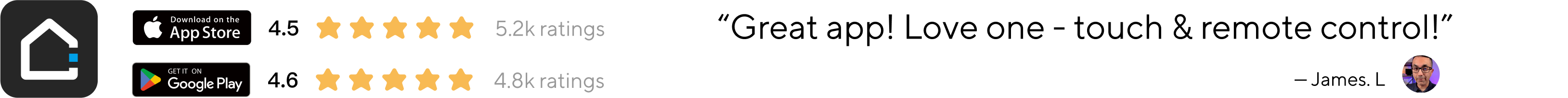
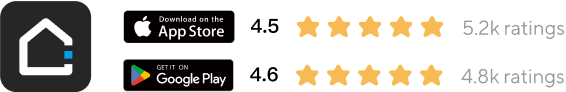



Battery life varies based on amount and type of usage















ULTRALOQ is designed to fit any US standard door and only takes a few minutes and four screws to install. No wiring or drilling required.
 i
i i
iThank you for submitting a review!
Your input is very much appreciated. Share it with your friends so they can enjoy it too!
I come from having an UL3 for years which I love. This deadbolt unit does it's job, but some of the design choices feel less than premium. The ergonomics of using the fingerprint reader are less than ideal. A slight downward angle could go a long way. Making the number keys slightly larger and concave is something I think might be nice. Other than that the unit does it's job nicely. I am a bit bummed that a 2nd little piece is needed to know if it's open or closed, feels like a poor design or something that could be a type of sensor almost similar to a stuf finder on the side of the deadbolt plate or something. It's been knocked off the wall twice in the month that I've owned it.
Works well. The finger print part can be sketchy on operating.
The lock has been a great addition to our household. It's convenient to have a variety of options to gain entry: fingerprint, numeric code, Apple Home app on Apple Watch and iPhone. Haven't used a key yet but nice to have it as well. Preparing to get another Bolt Fingerprint for another door.
The installation and setup are easy. The lock comes in a neat packaging with all the instructions and parts Your doors and doorframes may need modifications if a different lock was installed already. Also you may need to pre-drill the screw holes if the material is hard, as I managed to break two screws during the installation (the second one broke due to q not-deep-enough drilled hole). Using an Android phone the setup took about 2 minutes as the instructions are crystal clear. The software is user-friendly, and has plenty of features, with room for improvement. You can manage the lock and set up notifications for doors being left open or being opened manually, however in my experience these notifications get delivered with a couple of minutes of delay sometimes. Also it would be great to be able to add lock mode changes to scenes, for example changing it to lockdown when the Sleep scene is activated. The fingerprint sensor is really sensitive so you have to make sure that all areas of your fingerprint is properly captured. Apart from these smaller pain points, the lock is highly recommended.
Ultraloq U-Bolt Pro Series fit the United States standard doors with a 2-1/8" (53 mm) diameter borehole. Click here to check the detailed dimensions.
For thicker doors Between 1-3⁄4" to 2-1⁄4", please order the Ultraloq Thick Door Kit.
There will be low battery alert on the lock and App when battery is low. Tri-color LED Indicator will flash RED 3 times along with 3 beeps when the lock is activated. Please replace batteries. If the batteries run out, please use the backup key to unlock or connect a 5V power bank to activate the lock temporarily.
ULTRALOQ Handle Push Pull matches U-Bolt Pro Series well. You can click here to order.
The U-Bolt Pro Series supports a maximum of 50 users, each user can register one code and 2 fingerprints.
If you purchased the Bluetooth version, you'll need to buy an additional WiFi Adaptor to connect to the internet. Click here to purchase.
If you purchased the Z-Wave version, the package includes a WiFi Adaptor. Simply plug it in, configure your home Wi-Fi, and you're all set.
If you purchased the built-in WiFi version, no additional WiFi Adaptor is needed. Just connect it to your home Wi-Fi, and you're good to go.
First, connect your lock to WiFi. For the Bluetooth version, you’ll need to purchase a WiFi Adaptor separately. For other versions, no additional purchase is needed. Then download the U Home App and follow the setup instructions provided in the app.
1. Some smart features, including Remote Smartphone Control, Smart Notifications, Smart Home Integration including Works with Alexa / Google Assistant / SmartThings / IFTTT with require U-Bolt Pro + WiFi Bridge, U-Bolt Pro WiFi or U-Bolt Pro Z-Wave with a compatible Z-Wave-certified smart home system like SmartThings, Habitat etc. Features may vary based on Z-Wave controller. Working internet and Wi-Fi is required.
2. Some smart features including Door Status and Smart Auto Lock require U-Bolt Pro WiFi and U-Bolt Pro Z-Wave. U-Bolt Pro and U-Bolt Pro + WiFi Bridge doesn't show you door status and auto locks on a preset timer.
3. Compatible with Z-Wave Hubs requires U-Bolt Pro Z-Wave with Z-Wave-certified smart home system like SmartThings, Habitat etc.
4. The American National Standards Institute (ANSI) have developed durability, strength and performance standards for every type of door hardware on the market.