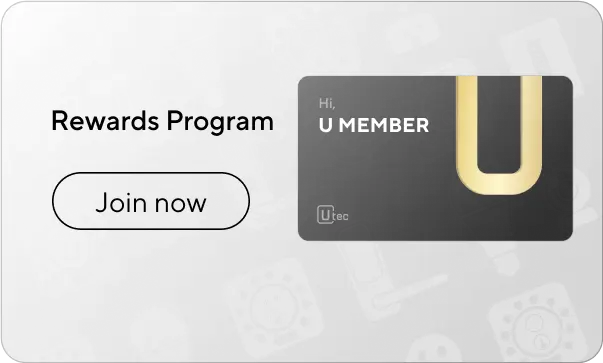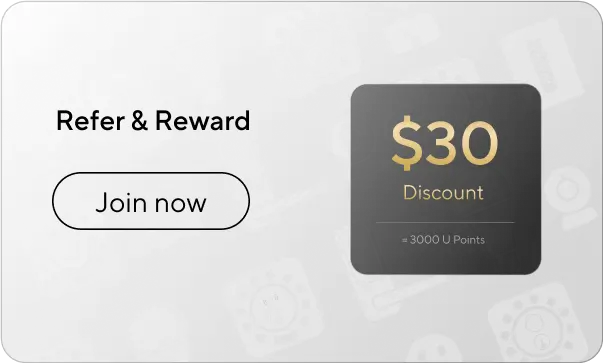The Apple device integration is super smart—ULTRALOQ works great with my setup. Super convenient and easy to use!
![]() Lock/Unlock Anywhere
Lock/Unlock Anywhere



Apple Users Popular Smart Lock

ULTRALOQ Bolt NFC

ULTRALOQ Bolt Fingerprint
Life on Cruise Control
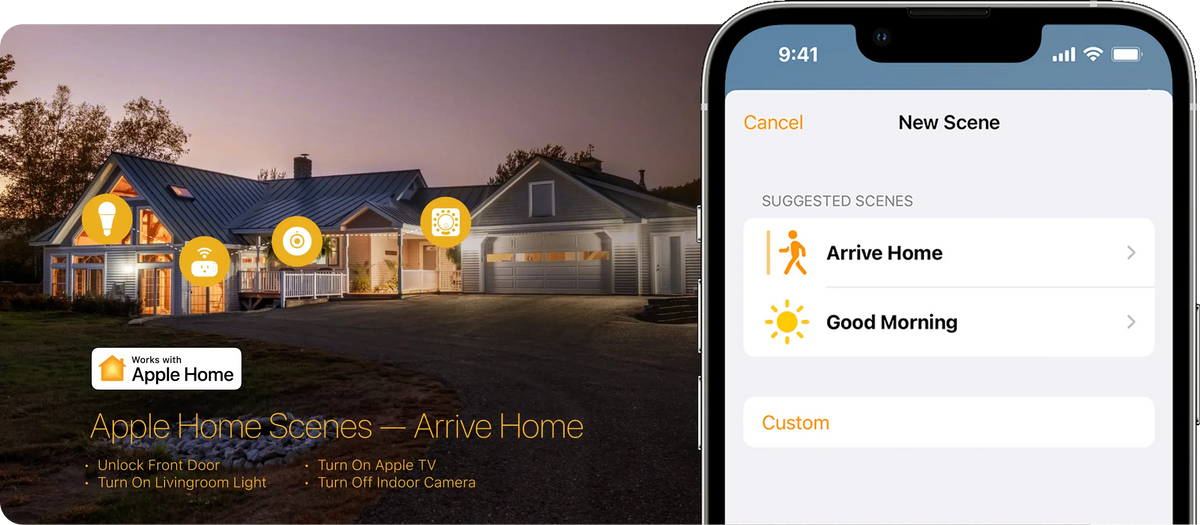
Apple Users Popular Smart Lock

Matter Lighting

UTEC Matter Plug
“Hey Siri, Unlock the front door."
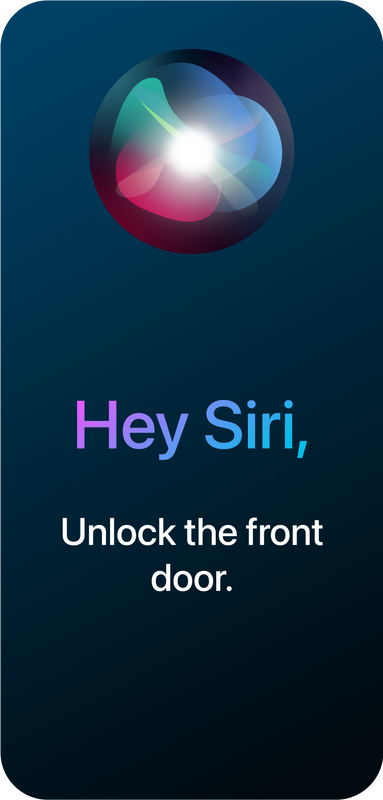
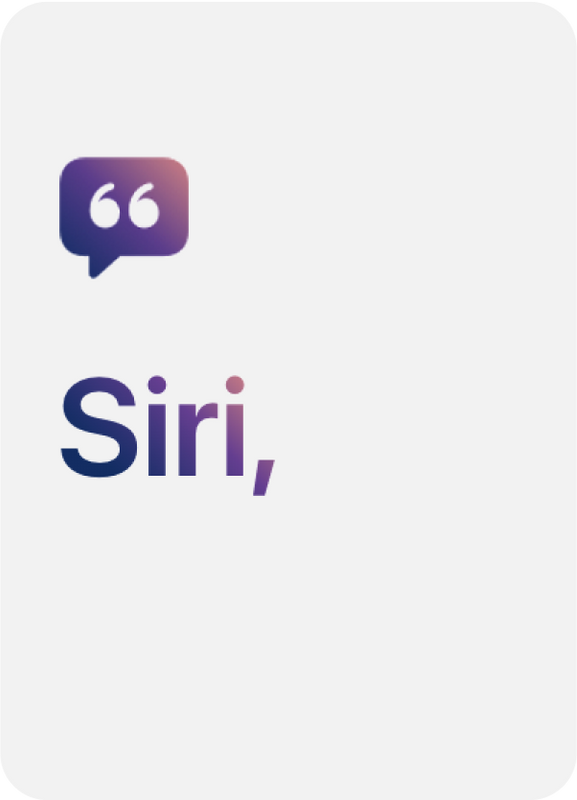

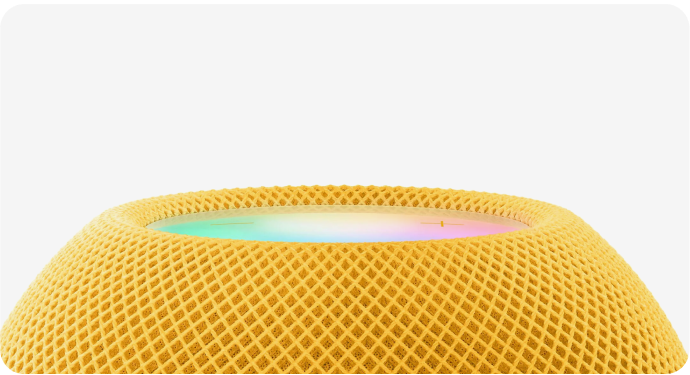
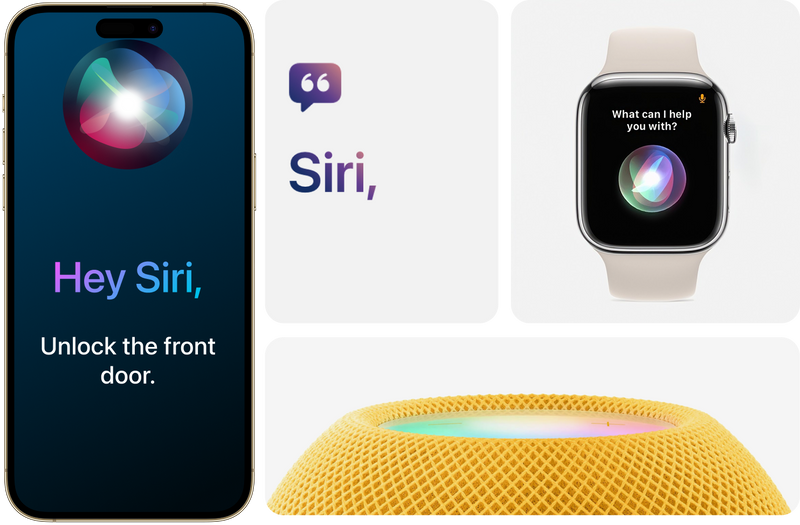

Sharing with family

Your data is private property
Privacy at home is more important than ever. Your accessories are controlled by your Apple devices instead of the cloud, and communication is encrypted end-to-end. So only you and the people you choose can access your data.
ULTRALOQ also attaches the utmost importance to the protection of privacy data.

Easy Installation
ULTRALOQ is designed to fit any US standard door and only takes a few minutes and four screws to install.
No wiring or drilling required.
Sharing with Cross-platforms

* Requires a Matter Over Thread hub controller (Thread border router)
Learn moreBundles Popular with Apple User

Apple Home Special Kit
Matter Lighting
-
+
Out of Stock
UTEC Matter Plug
-
+
Out of Stock
Total
$147.44
$175.18
Buy Now

Apple Home Kit
ULTRALOQ Bolt NFC
-
+
Total
$291.99
Buy Now
FAQ
1. Will Ultraloq U-Bolt Pro Series Work on My Door?
Ultraloq U-Bolt Pro Series fit the United States standard doors with a 2-1/8" (53 mm) diameter borehole. Click here to check the detailed dimensions.
For thicker doors Between 1-3⁄4" to 2-1⁄4", please order the Ultraloq Thick Door Kit.
2. How can I unlock U-Bolt Pro Series if battery runs out?
There will be low battery alert on the lock and App when battery is low. Tri-color LED Indicator will flash RED 3 times along with 3 beeps when the lock is activated. Please replace batteries. If the batteries run out, please use the backup key to unlock or connect a 5V power bank to activate the lock temporarily.
3. What's the matching handle for Ultraloq U-Bolt Pro Series?
ULTRALOQ Handle Push Pull matches U-Bolt Pro Series well. You can click here to order.
4. What is the user capacity for the U-Bolt Pro Series?
The U-Bolt Pro Series supports a maximum of 50 users, each user can register one code and 2 fingerprints.
5. How do I connect the lock to the internet?
If you purchased the Bluetooth version, you'll need to buy an additional WiFi Adaptor to connect to the internet. Click here to purchase.
If you purchased the Z-Wave version, the package includes a WiFi Adaptor. Simply plug it in, configure your home Wi-Fi, and you're all set.
If you purchased the built-in WiFi version, no additional WiFi Adaptor is needed. Just connect it to your home Wi-Fi, and you're good to go.
6. How do I connect to Alexa, Google Assistant, SmartThings, or IFTTT?
First, connect your lock to WiFi. For the Bluetooth version, you’ll need to purchase a WiFi Adaptor separately. For other versions, no additional purchase is needed. Then download the U Home App and follow the setup instructions provided in the app.