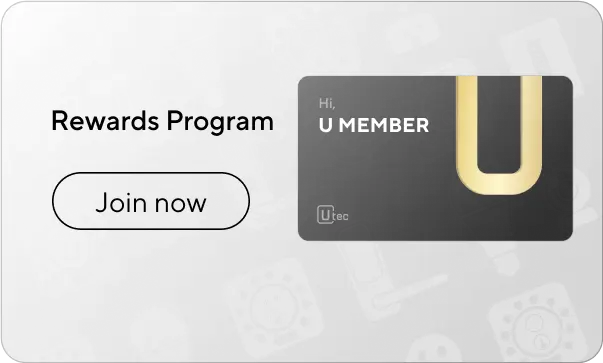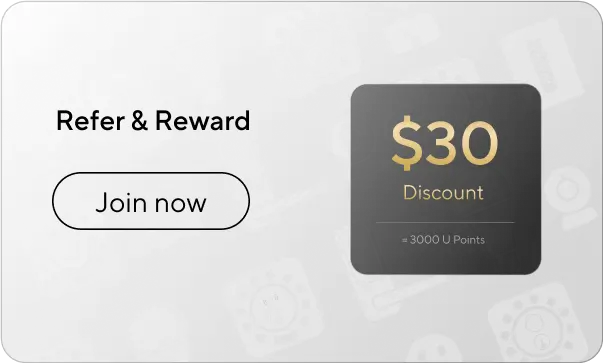Click More in the Scene category.
Click the + and select Automation to add.
Choose an image, name your Automation, select a device trigger and device action, and toggle if to the on position if you want the automation to be activated only during the time frame and date range. (The if function needs to be looked over. The device trigger is the category that needs a time activation.)
The device trigger will be an action that takes place. For example, my front door ULTRALOQ is unlocked.
Next, we will select a device action. I’ve selected my Bright Smart Bulb to change to a green color for my workout.
Here we have our completed Automation for a workout. When my ULTRALOQ Smart Lock is unlocked, the Work Out Automation will activate and my Bright Smart Bulb will turn green. You can choose to disable the Work Out Automation by using the toggle.